Moto z 2018如何清除已添加的邮箱帐号
2019-02-28知识编号:322551
1.在【待机界面】向左滑动,如图1-1所示;

图1-1
2.点击【邮箱】,如图1-2所示;

图1-2
3.点击【菜单列表】图标,如图1-3所示;

图1-3
4.点击【设置】,如图1-4所示;
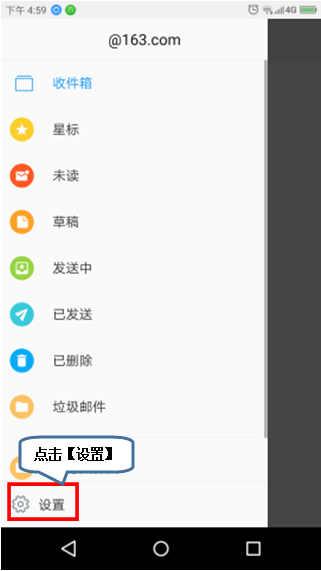
图1-4
5.点击要删除的帐号,如图1-5所示;

图1-5
6.点击【删除帐户】,如图1-6所示;

图1-6
7.在跳出的窗口点击【确定】即可,如图1-7所示;

图1-7
来源:https://www.lenovocare.com.cn/ProductFaq.aspx?productid=959&articleid=69337




